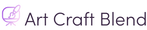Image Color Picker
Click to upload or drag and drop an image
Or paste an image from clipboard (Ctrl+V)
Click on the image to pick a color
Click on the image to select a color
Image Color Picker
Click anywhere on the image to detect and select a color...
Use this interactive image color picker tool to instantly find the exact color code from any pixel in your image. With just one click, you'll get the HEX code, along with RGB, CMYK and HSV values.
Under the “Upload Your Image” section, you can:
- Upload a photo from your device (like a screenshot),
- Paste an image directly from your clipboard,
- Or enter the URL of an image or webpage.
Once your image loads, a thumbnail will appear on the left side — simply click anywhere on it to pick and analyze colors instantly.